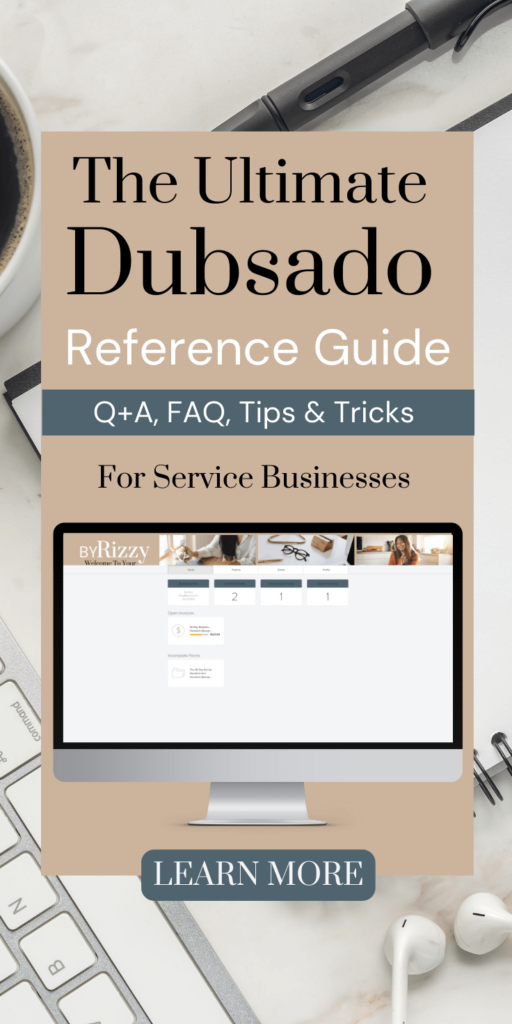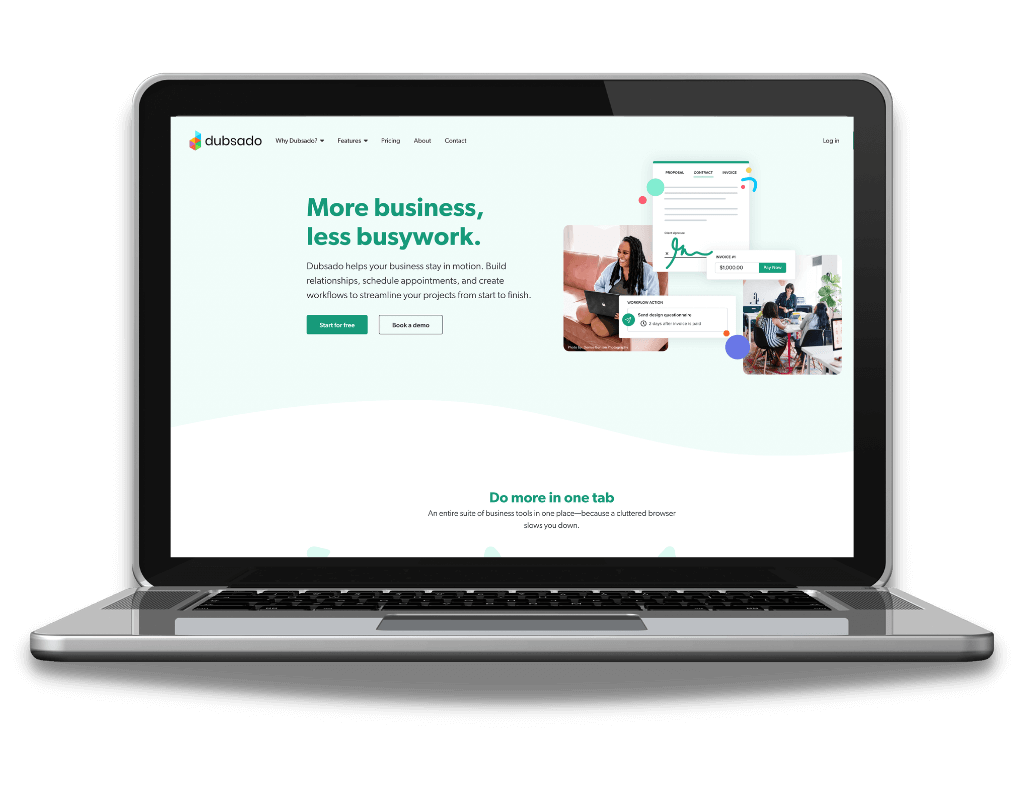
Dubsado: the cutely named, but powerfully efficient small business manager brimming with features that make any online service boss AKA “Client Wrangler” rejoice.
In this Dubsado Review you will learn the full ends and out to see if this is the perfect small business manager for your business.
I first laid eyes on this colorful and fun tech company on the back end of their really convenient and professional client portal.I thought my life coach was so cool for having a portal to send me to and was really impressed with her until I saw the Dubsado subdomain in her URL. [ I’ll show you how to remove that for your site later]
So….I got sneaky. ( I’m a strategist who loves figuring everything out!)
After a good snoop of Dubsado’s site, I took them up on their offer for a free trial with my first 3 web design clients and haven’t looked back since.
Now I’m in the Dubsado OG Lifetime $200 Gang! Today, I'm giving you a full-blown Dubsado review after 4 years of using it!
Just want a quick rundown of Dubsado to Review? Click here to make your final decision.
📌 Pin For Later!📌
If you are looking for a Swiss army knife for your online service, Dubsado is definitely the one to add to your online business tech stack!
But don't just take my word for it, let me show you all the cool ways I use Dubsado and how will make your life as a Service Boss 10x’s easier.
This will be your Ultimate Dubsado Review and Resource Guide, so go ahead and bookmark this page right now!
You can also use the table of contents below to jump around.
Ok, Online Business Gang, Let’s Get Started!
What is Dubsado?
Dubsado is a proudly self-funded small business management software that combines multiple systems and the various needs of online service all under “One Tab”.
What systems/needs?
- Forms -Lead capture, proposals, contracts, questionnaires
- Invoicing
- Workflows
- Client Management
- Scheduling
- Bookkeeping
- Inbox
Literally, everything you need without leaving the app!
What is Dubsado Used For?
Dubsado is primarily used to help manage your backend systems as you work with clients.
You can set up forms, workflows, proposals, and schedules ahead of time and let them run hands-free, giving you more time with your clients and your life.
On the flip side, it also gives off impressive professionalism and convenience for your clients via the online client portal holding all of their emails, documents, and next steps in one place. The portal can also be customized and white labeled to your brand.
Dubsado Reviews
Everyone is pretty positive about Dubsado. I have even seen a few “Why I came back to Dubsado” posts on Pinterest and giggled.
I personally have never had a single issue over the 4 years I have been with them.
My only love/hate relationship is the manual work with the forms ( which are lovely besides that) when you first start, but even that can be given to a VA, FIVERR contractor, or a Certified Dubsado Specialist.
As you can see with the Ratings and Dubsado Reviews are pretty positive all around from the top software review websites on the web for 2022.
Dubsado Features
Forms and Templates
Dubsado has every form option you can think of, plus templates you can use to make the form creation process easier.
Dubsado form categories include:
- Contracts
- Subagreements
- Questionnaires
- Proposals
- Lead captures
To be honest, This is one of the most annoying parts of Dubsado. But you can easily hire someone on Fiverr after you create the outline of the form to do the uploading work.
Also if you have a ton of forms to move over Dubsado does White Glove Migration for free!
Invoicing and Reporting
Getting paid quickly and easily is a must for any online service boss especially if their service is their main source of income.
Dubsado made sure this was the easiest thing to set up with integrations with both Stripe and Paypal.
I especially love the ability of clients to give tips on the Dubsado invoice. A $200 tip has always made my day!
Additionally, Dubsado has useful bookkeeping reporting that shows you:
- Project Sources
- Project Breakdowns
- Invoices
- Transactions
- Chart of Accounts
- Reports
This is nice to look over and confirm items for quarterly taxes.
Workflows
Workflows are Dubsado’s crowning joy!
Workflows in Dubsado literally remove you from all of the backend admin time suckers once you set them up.
I go in once a quarter to check on things and it’s set it and forget it after that!
You can send emails, move client statuses, send reminders to you and freelancers, and automatically send proposals and schedulers without lifting a finger!
I have made thousands of dollars automatically with Dubsado's workflows. It’s legit!
Client Management
As I told you in the opening story, Dubsado has some pretty impressive client management features!
Besides the crazy-professional client portal that you can make for every client, they also have a project area that works as a visual funnel and progress report for each client in your system.
This is so convenient when you need to see ways to boost your income or want to see where your income is coming from next.
Scheduling
Every Service Boss needs a scheduler and Dubsado came in with that win 1 year after I joined them. It’s literally been in beta for 4 years 😅, but it works like a charm!
I was so happy to get rid of my Calendly links and did not want to pay with Acuity.
My favorite features in the scheduler is the ability to automatically add a video chat link, forms, invoices, and appointment reminders so all you have to do is show up to the appointment.
Dubsado New Features 2022
Dubsado’s new features and updates for 2022 are:
- Archived Project Badge on January 22, 2022
- Automatic Affiliate Payouts on June 16th, 2022
- New Form Builder experience on July 12th, 2022
Dubsado is always rolling out new features and making their software better every few months. That's one of the reasons I stick with Dubsado because I know eventually they will have a feature I am eyeing somewhere else.
Dubsado Upcoming Features
Dubsado shows you their product roadmap openly on the web.
You can check it out here.
The features I am most excited about are:
- Text for Client appointments
- A new Inbox
- THE MOBILE APP!
The fact that Dubsado does not have a mobile app may be a turn-off, but here is my workaround for iPhone users (Sorry Androiders, I’m #AppleGangGang)
- Head to Safari on your iPhone
- Login into your account on Dubsado.com
- Click the share link arrow on the bottom middle of your iPhone
- Scroll down and click on add to the home screen
This workaround is a quick way to check on things when out and about!
Dubsado Integrations
Dubsado has a small handful of software integrations that I want to talk about in this Dubsado Review:
- Cronofy- which lets you integrate with Zoom
- Quickbooks and Xero for Bookkeeping
- Google Calendar so you won't overbook appointments
Dubsado integrates with Zapier so it can connect with a huge number of apps my favorite recipes being:
Dubsado Set Up
Dubsado allows you to fully customize their software so that does mean a little work in the beginning. But no worries, I have a Set Up Checklist for you!
Grab your Dubsado Set Up Checklist in Google Docs for my DIY Diva’s. I also included links to my Dubsado portal templates in Canva. This is a free Google doc, no email necessary! 😉
For a more guided approach check out Dubsado’s training and sign up for a webinar.
If you are not into DIY, you can let a Certified Dubsado Specialist set up Dubsado for you or even check out a cheaper option on FIVERR using the search terms “Dubsado Set Up”.
Dubsado could just be 1 Income Lever inside your multi-income business system click here to learn more about The Set Up System!
Who Should Use Dubsado?
Dubsado is great for coaches, but I have to be honest and say it's not the best for every coach. Some of my clients are coaches and have found pros and cons with Dubsado.
Dubsado is a broad use and customizable system. So it's missing some key features that a more advanced or client-heavy coach will need.
But If you are a new coach or spend most of your coaching on Zoom with a few High-Level clients a month, Dubsado is perfect for you!
How to use Dubsado as a coach:
- Forms, proposals, and contracts to capture new clients and send to your clients
- Contracts and subcontracts to easily send to clients for signing
- Scheduling for coaching sessions
- Client portal and management to keep your clients organized with emails, forms, payments, and scheduled meetings
- Payments so you can easily and automatically get paid
- Task management so you and your client can be on the same page
- Workflows so you can make most of your admin work hands-free
Dubsado is Ideal for most Online Service Businesses such as:
- Web designers
- Photographers
- Virtual Assistants
- Marketers
- Artists
- Event planners
- Doulas
- Music Producers
- Dj’s
- Bookkeepers
- Social media managers
- Copywriters
- Interior Designers
- And anyone with High-Level Clients who they want to serve well
Dubsado fits your most basic needs as a Service Boss, but also captures the details that a lot of business management software tends to leave out.
It’s so important for businesses to see things from a customer perspective and make features that fit right into the online service lifestyle.
Dubsado Price
Dubsado is easily a daily part of your business if you have consistent clients, so they have slowly raised their prices to keep up with demand.
But because they know every small business owner loves a sale or a deal, they have Dubsado Summer Deals, Dubsado Birthday Sales, Dubsado Black Friday Sales, and Dubsado Lifetime deals every year!
As I said earlier, I have a Dubsado’s OG $200 a year lifetime deal, but now that deal is $350, while the regular price is $400 a year. If you have ever manually sent clients anything in life, you already know that $33 a month is well worth it for Dubsado!
I do have a code to save you 20% off Dubsado Monthly or Annually. Check it out here.
Also if you are on my email list, I send out notifications on all Dubsado sales and lifetime deals so my favorite people never miss a chance!
Dubsado Alternatives
Honestly, I have never been on another platform, but I have noticed their ads whenever I Google Dubsado so Dubsado must be a top competitor!
If you are looking for websites like Dubsado: I pulled some comparison info from both Dubsado and their top competitors. This is not a thorough comparison, but all of them have free trails so you can do your own deeper snooping.
Dubsado vs. HoneyBook
- HoneyBook has a mobile app
- Dubsado looks a lot more modern compared to HoneyBook which looks pretty basic
- HoneyBook has a 7-day free trial, $1 for 6 months offer, and is $39 a month or $399 a year for everything.
- HoneyBook has its own Online Payment software with a 3% Fee
Dubsado vs. 17Hats
- 17Hats has a mobile app
- Dubsado looks a lot more modern compared to 17Hats which looks pretty basic
- 17Hats has 3 plan levels starting at $13 monthly- $50 monthly with a 3 client free trial
- 17Hats has a few more integrations catered towards wedding photographers
- Everything else is pretty similar to Dubsado, especially the features
You can also check out Dubsado’s own comparison chart.
HoneyBook and 17Hats didn’t have this option on their websites.
17Hats did throw some shade, saying they have no competitors, which made me giggle!
Dubsado FAQ's
I could not end this Dubsado Review without a quick list of FAQ'S, even though I'm pretty sure I answered all your questions above. 😅
Why Use Dubsado?
- If you hate manual labor as much as the next small business owner.
- If you have any clients at all.
- If you want to combine all of the small and distracting tasks of running a business into one.
- If you need automation to run in the background while you serve your clients and run your business.
- If you like the name Dubsado, its modern style, and epic features!
How Does Dubsado Work?
Dubsado uses a robust set of features in an all-in-one “tab” that triggers once your lead fills out a lead capture.
They then can automatically be added to a workflow and sent emails, contracts, invoices, schedulers, proposals, and more!
Clients also have access to every email, every scheduler, every document, every task, and every note you give them inside of their very own client portal.
What Does Dubsado Mean?
I have no idea! But according to Dubsado’s about page, Becca and Jake’s son, Charlie, came up with the name. Cute name and cute kid!
What does Dubsado do?
Please read the FAQ “ How does Dubsado work” and this entire blog post again! 🙂
Is Dubsado a CRM?
I have used Hubspot, Zoho, Active Campaign, and Sage CRM’s and will have to say they are not traditional CRM software, but Dubsado manages customer relationships like a boss!
If you are looking for more robust tracking of clients, customers, and such; Dubsado is strictly client management with business automation.
Dubsado Best Tips and Tricks from Rizzy
Ok let's get into a more fun side of this Dubsado Review and talk about all the things I've learned over the past few years.

I’ve used Dubsado for 4 years so have a few tricks up my sleeve. I did terrible on their certification test though, so don’t ask me any legit questions! 🥲
Turn Dubsado into an App for IOS
I already told you this tip earlier, but in case you bounced directly down to the section here is how you can turn Dubsado into an App for IOS:
- Head to Safari on your iPhone
- Login into your account on Dubsado.com
- Click the share link arrow on the bottom middle of your iPhone
- Scroll down and click on add to home screen
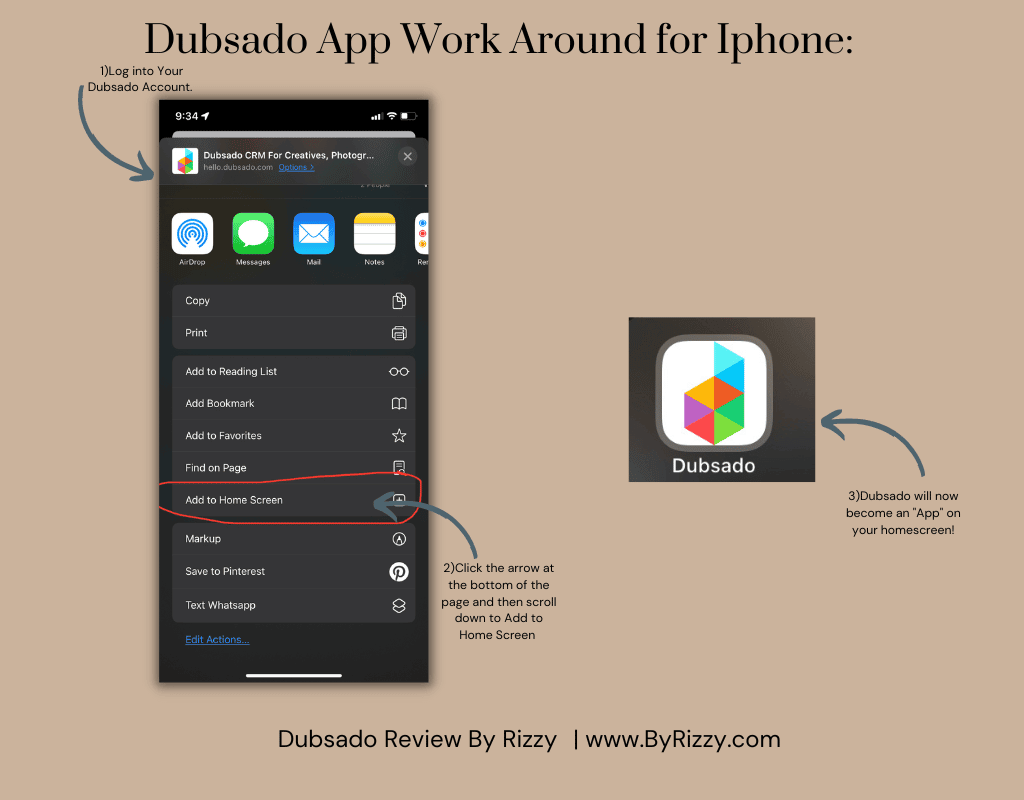
How to change the name of your Dubsado Domain so it looks fully integrated into your business.
Use Dubsado like a Visual Funnel
Divide your clients into leads and jobs with different statuses.
For example:
- A lead can have the status of Discovery Call, Ghosted, and Waiting Room.
- A job can have the status of Current, Past, Unpaid.
Make sure to have these statuses change within your workflows so you will always know if you need to get more leads to have clients for the next quarter or if you need to slow down your clients so that you will not get overwhelmed.
This chick has a great video on how she does this as an accountant. I used it to set up my husband’s accounting business on Dubsado, but also used some of her tips for my two businesses.
How to Add Loom/ Youtube Videos to your Dubsado Forms
Beautify Your Dubsado Form Packages
Copy and paste this inside your Dubsado form containers to make your packages look a little nicer, plus you can add your brand colors to the background!
| {{package.name}} | {{package.total / 100 | currency}} | CTA |
You can use this for headers in your containers as well:
|
Here’s why that matters: |
DubIns for Dubsado Forms
Check out DubIN’s for upleveling Dubsado forms with easy to use apps and code:
Some of his free Dub-Instructions include
Send all of your Dubsado Notifications directly to Asana
Dubsado Templates
- Check out my Dubsado Set Up Checklist if you need templates for your client portal
- Mobile Header
- Desktop Header
- Free form Templates by Cait Potter Consulting inside the Social Media Coach Proposal in Dubsado are really nice too!
Best Dubsado Course
My favorite and only Dubsado course is by, Nesha Woolery, called Dubsado in A Day.
Some Great Tips from the course:
- Do a thorough review of all the options you have in Dubsado so can see everything that is available to you. Study some videos before diving in.
- Write out your full workflow before you start it to save time and frustration
- Create all your canned emails for the workflows before your start creating the workflow
- Use videos with your clients to welcome them and introduce them to forms or even to the client portal. Those little actions always help with the client experience.
I’ll add more tips and tricks for Dubsado over time! 🙂
Last Note
Well that wraps it up. Your full Dubsado review!
Hopefully, I answered most of your “before I buy and while you are in the 3 client trail questions”.
As well as your “Wow I never knew that!” insights!
Dubsado is truly my favorite business/ client management software for my VIP clients and I can’t say enough good things about it.
Be sure to get your 20% off before you jump in and also check out the Set Up System if you are ready to Monetize Your Expert Skills or Set Up your online service business for Impact!